Kreative Videoproduktion mit DJI Pocket 2: Story-Modus und mehr…
Der DJI Pocket 2, die überarbeitete Version des beliebten DJI Osmo Pocket 2, wurde am 20. Oktober 2020 eingeführt. Es handelt sich um eine kompakte Handheld-Kamera mit Gimbal-Stabilisierung, die sich an Vlogger, Content Creators und Hobby-Filmer richtet. Die DJI Pocket 2 bringt eine Reihe von Verbesserungen mit sich, die sowohl die Bildqualität als auch die Benutzerfreundlichkeit erhöhen und diese Kamera zu einen echten Allrounder macht.
Der DJI Pocket 2 ist mit einem optischen 3-Achsen-Stabilisator ausgestattet, der für stabile und ruckelfreie Aufnahmen sorgt. Die Kamera verfügt über einen beeindruckenden 1/1.7-Zoll-Bildsensor, der eine maximale Fotoauflösung von 64 Megapixeln und die Aufnahme von 4K-Videos mit 60 Bildern pro Sekunde ermöglicht. Darüber hinaus bietet der DJI Pocket 2 eine Vielzahl von Funktionen, darunter ActiveTrack 3.0 für die Objektverfolgung, eine Panorama-Funktion für atemberaubende Landschaftsaufnahmen und einen Motionlapse-Modus für beeindruckende Zeitrafferaufnahmen. Das Gerät ist auch mit einem DJI Matrix Stereo-Mikrofon ausgestattet, das eine verbesserte Audioqualität liefert.
Die Bedienung der DJI Pocket 2 ist nicht unbedingt intuitiv, aber man findet sich nach kurzer Zeit zurecht und mit der Zeit weiß man, welche Wisch Bewegung am Bildschirm das gewünschte Menü aufzeigt.
Hat man die DJI Pocket 2 auf seine Bedürfnisse eingestellt, wie z.B 4K oder D-LOG, ist die Kamera nach der Registration bei DJI auch sofort einsatzbereit.
Durch die Kompakte Größe von 124,7 × 38,1 × 30 mm bei nur 117 g, ist die Pocket 2 in der Tat eine Taschenkamera, die genauso schnell wie ein Feuerzeug aus der Tasche gezogen werden kann und auch das Filmen so schnell, wie der Feuerstein das Gas entzündet.
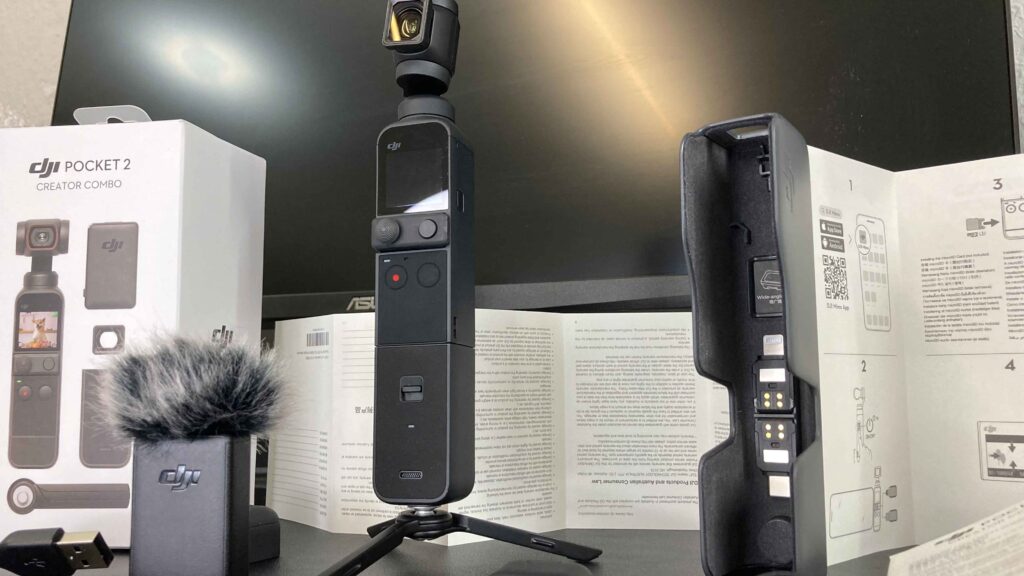
Die DJI Pocket 2 bietet folgende Aufnahmeeinstellungen, welche kaum Wünsche offen lassen:
- Standardvideo: Der Standardmodus für die Aufnahme von Videos in normaler Geschwindigkeit und Qualität.
- Zeitlupe: Aufnahme von Videos mit reduzierter Geschwindigkeit für Zeitlupeneffekte. Die genaue Geschwindigkeit hängt von den Einstellungen ab.
- Zeitraffer: Aufnahme von Videos mit beschleunigter Geschwindigkeit für Zeitraffereffekte. Die genaue Geschwindigkeit hängt von den Einstellungen ab.
- Panorama: Aufnahme von Panoramabildern in verschiedenen Modi wie 3×3-Panorama oder 180°-Panorama.
- Motionlapse: Aufnahme von Zeitraffervideos mit gleichzeitiger Bewegung des Gimbals für dynamische Zeitrafferbewegungen.
- Timelapse: Ähnlich wie Zeitraffer, jedoch ohne die Bewegung des Gimbals. Ideal für statische Zeitrafferaufnahmen.
- Story Mode: Vordefinierte Aufnahmemuster und Bewegungen für visuelles Storytelling. Kann verschiedene Effekte und Musik enthalten.
- Live-Streaming: Direktes Streamen des aufgenommenen Materials auf Plattformen wie Facebook, YouTube usw.
Je nach Firmware-Version und spezifischen Einstellungen Ihrer DJI Pocket 2 können weitere Aufnahmemodi verfügbar sein. Diese Modi bieten eine breite Palette an kreativen Möglichkeiten für die Aufnahme von Videos und Fotos mit Ihrer Dji Pocket 2.

Aber das absolute Herzstück der DJI Pocket 2 ist natürlich der Gimbal und der verleiht ihm seine bemerkenswerte Stabilisierungsfähigkeit. Hier sind einige Details, die den Gimbal der DJI Pocket 2 besser für euch beschreiben:
- Drei-Achsen-Stabilisierung: Der Gimbal der DJI Pocket 2 verfügt über eine präzise Stabilisierung auf drei Achsen: Neigung, Rollen und Schwenken. Dies ermöglicht butterweiche Aufnahmen, selbst wenn die Kamera in Bewegung ist oder unvorhergesehene Bewegungen auftreten.
- Kompaktes Design: Trotz seiner leistungsstarken Stabilisierungstechnologie ist der Gimbal der DJI Pocket 2 bemerkenswert kompakt. Er passt problemlos in Ihre Handfläche und macht die Pocket 2 zu einem äußerst tragbaren Gerät für unterwegs.
- Benutzerfreundliche Steuerung: Die Steuerung des Gimbals erfolgt entweder über die physischen Tasten am Gerät selbst oder über die DJI Mimo-App auf Ihrem Smartphone. Dies ermöglicht eine einfache Anpassung der Kameraposition und des Blickwinkels während der Aufnahme.
- Präzise Bewegungsverfolgung: Der Gimbal der DJI Pocket 2 bietet auch fortschrittliche Funktionen zur Bewegungsverfolgung, wie z.B. ActiveTrack 3.0, mit dem das Gerät automatisch Objekte oder Personen verfolgen kann. Dies ermöglicht es Ihnen, sich auf das Motiv zu konzentrieren, während der Gimbal die Kamera stabil hält.
- Vielseitige Einsatzmöglichkeiten: Der Gimbal der DJI Pocket 2 eignet sich für eine Vielzahl von Anwendungen, von einfachen Handaufnahmen bis hin zu komplexen Kamerabewegungen für professionelle Produktionen. Er ist ideal für Vlogger, Content-Ersteller, Filmemacher und alle, die hochwertige Videos aufnehmen möchten.

Insgesamt ist der Gimbal der DJI Pocket 2 ein leistungsstarkes Werkzeug zur Stabilisierung euerer Aufnahmen und bietet eine Vielzahl von Funktionen, die eure Kreativität beim Filmen unterstützt.
Und was wäre ein Gimbal, wenn er nicht auch durch eine KI gesteuert wird? Dank Active Tracking 3.0 kann der Gimbal euch oder auch andere Objekte verfolgen und immer im Auge behalten.
Besonders praktisch, wenn Ihr euch bei bestimmten Tätigkeiten oder beim Sport filmt, immer dort, wo normal ein Kameramann nötig wäre, um euch im Visier zu behalten, erledigt Active Tracking 3.0 genau diesen Job.
Deshalb ist Active Track 3.0 eine fortschrittliche Funktion der DJI Pocket 2, die es der Kamera ermöglicht, ein bestimmtes Objekt oder eine Person automatisch zu verfolgen und im Bild zu halten. Hier sind einige Merkmale und Funktionsweisen von Active Track 3.0:
- Automatische Objektverfolgung: Sobald Sie Active Track 3.0 aktivieren, kann die DJI Pocket 2 mithilfe von Bilderkennungstechnologie automatisch ein Objekt oder eine Person erkennen und verfolgen. Dies ermöglicht es Ihnen, sich frei zu bewegen, während die Kamera das Ziel im Fokus behält.
- Verbesserte Präzision: Active Track 3.0 bietet eine verbesserte Präzision und Zuverlässigkeit bei der Verfolgung von Objekten im Vergleich zu früheren Versionen. Dies bedeutet, dass die Kamera das Ziel auch bei schnellen Bewegungen oder unvorhersehbaren Richtungsänderungen genau verfolgen kann.
- Flexibilität bei der Auswahl des Ziels: Sie können das Ziel, das von der Kamera verfolgt werden soll, ganz einfach auswählen, indem Sie es auf dem Bildschirm berühren oder aus einer Liste von Optionen in der DJI Mimo-App auswählen. Dies ermöglicht es Ihnen, die Verfolgungsfunktion an Ihre spezifischen Anforderungen anzupassen.
- Unterstützung für verschiedene Aufnahmemodi: Active Track 3.0 kann in verschiedenen Aufnahmemodi der DJI Pocket 2 verwendet werden, einschließlich Videoaufnahmen, Zeitraffern und Panoramaaufnahmen. Dadurch können Sie beeindruckende Aufnahmen mit dynamischen Bewegungen und stabilen Bildern erstellen.
- Anpassbare Einstellungen: Sie können die Einstellungen von Active Track 3.0 anpassen, um die Geschwindigkeit der Verfolgung, den Abstand zum Ziel und andere Parameter zu ändern. Dadurch haben Sie mehr Kontrolle über den Verfolgungsprozess und können sicherstellen, dass Ihre Aufnahmen genau Ihren Vorstellungen entsprechen.
Insgesamt bietet Active Track 3.0 eine leistungsstarke und benutzerfreundliche Möglichkeit, Objekte oder Personen in Ihren Aufnahmen zu verfolgen und ihnen zu folgen. Diese Funktion ist besonders nützlich für Vlogger, die sich selbst filmen möchten, sowie für alle, die dynamische und professionell aussehende Videos mit minimalem Aufwand erstellen möchten.
Doch leider ist das Active Tracking in der Version 3.0 eher mangelhaft und verliert oftmals das Ziel, wenn die Person oder das Objekt kurz verdeckt sind oder sich beispielsweise umdrehen, hier hat die DJI Pocket 3 mit Active Tracking 6.0 keine Probleme mehr, weshalb ich auch auf die DJI Pocket 3 gewechselt bin.
Man sieht, die kleine Kamera hat schon einiges zu bieten, es gibt natürlich etliche Einstellungsmöglichkeiten für die DJI Pocket 2 und Sie könnt Ihr z.B auch die Schnelligkeit vom Gimbal einstellen.
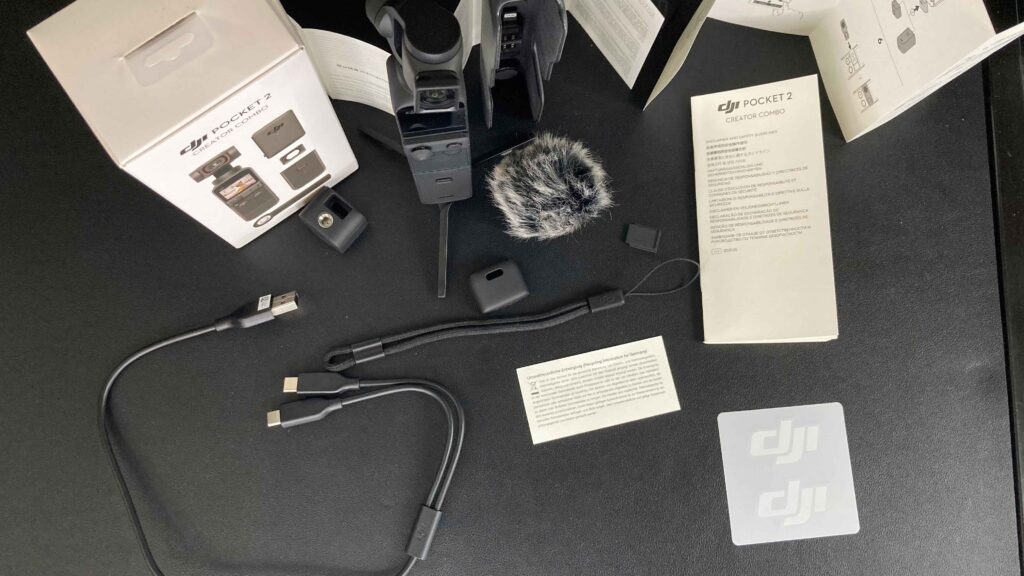
Das Menü der DJI Pocket 2 bietet eine Vielzahl von Auswahlmöglichkeiten und Einstellungen für eine individuelle Anpassung. Hier sind einige der Hauptauswahlmöglichkeiten, die im Menü der DJI Pocket 2 zu finden sind:
- Kameraeinstellungen: Hier können Sie die grundlegenden Kameraeinstellungen wie Auflösung, Bildrate, Weißabgleich, Belichtungskorrektur usw. anpassen.
- Gimbal-Einstellungen: Ermöglicht die Anpassung der Gimbal-Parameter wie Stabilisierung, Schwenkgeschwindigkeit, Neigungswinkel usw.
- Audioeinstellungen: Hier können Sie die Audioeinstellungen wie Aufnahmepegel, Windgeräuschreduzierung, Mikrofoneinstellungen usw. konfigurieren.
- Tracking-Modus: Aktivieren und konfigurieren Sie den Tracking-Modus für die automatische Verfolgung von Objekten oder Personen während der Aufnahme.
- Zoom-Einstellungen: Hier können Sie die Zoom-Einstellungen für Video- und Fotomodi konfigurieren, einschließlich des digitalen Zooms und des Fotozooms.
- Aufnahmemodi: Wählen Sie aus verschiedenen Aufnahmemodi wie Standardvideo, Zeitlupe, Zeitraffer, Panorama usw.
- Bildbearbeitung: Bearbeiten Sie aufgenommene Fotos und Videos direkt auf der Pocket 2, indem Sie Filter anwenden, Ausschnitte ändern und mehr.
- Verbindungseinstellungen: Konfigurieren Sie die Verbindungseinstellungen der Pocket 2, einschließlich Wi-Fi, Bluetooth und der Verbindung mit einem Smartphone.
- Display-Einstellungen: Passen Sie die Anzeigeoptionen des Bildschirms an, einschließlich Helligkeit, Kontrast, Anzeigemodus usw.
- Speichereinstellungen: Verwalten Sie den Speicher der Pocket 2, einschließlich des Formats der aufgenommenen Dateien, der Speicherkapazität und der Speicherortoptionen.
- Systemeinstellungen: Hier können Sie allgemeine Systemeinstellungen wie Sprache, Datum/Uhrzeit, Tastensperre, Werksreset usw. vornehmen.
Live Streaming mit der DJI Pocket 2
Die DJI Pocket 2 bietet auch Livestreaming-Funktionen, mit denen Benutzer ihre Abenteuer in Echtzeit teilen können. Durch die nahtlose Integration mit Plattformen wie Facebook und YouTube können Nutzer ihre Inhalte direkt von der Kamera aus streamen, ohne zusätzliche Ausrüstung oder komplizierte Einrichtungen. Egal, ob es sich um spontane Momente, Reiseerlebnisse oder besondere Ereignisse handelt, die DJI Pocket 2 macht es einfach, sie live mit der Welt zu teilen. Mit nur wenigen Klicks können Benutzer ihre Kameras aktivieren, ihre Streams starten und mit ihrem Publikum interagieren, während sie unterwegs sind. Livestreaming mit der DJI Pocket 2 ist eine großartige Möglichkeit, unvergessliche Momente festzuhalten und sie mit anderen zu teilen, egal wo Sie sind.
Die DJI Mimo APP
Die DJI Mimo App ist eine umfassende Begleitanwendung für DJI Pocket 2, die eine Vielzahl leistungsstarker Funktionen bietet.

Hier sind einige der wichtigsten Features:
- Livestreaming: Übertragen Sie Ihre Inhalte direkt auf Plattformen wie YouTube und Facebook.
- ActiveTrack 3.0: Verfolgen Sie Objekte automatisch für reibungslose Aufnahmen.
- Story-Modus: Nutzen Sie vorgefertigte Vorlagen für kreative Videoinhalte.
- Pro-Modus: Ermöglicht erweiterte manuelle Einstellungen wie ISO, Verschlusszeit und mehr.
- Edit-Modus: Bearbeiten Sie Ihre Videos direkt in der App mit verschiedenen Tools und Effekten.
- Hybrid AF 2.0: Schnelle und präzise Fokussierung auf bewegte Objekte.
- Motionlapse: Erstellen Sie beeindruckende Zeitrafferaufnahmen mit voreingestellten Bewegungspunkten.
- Timelapse: Erfassen Sie den Wandel der Zeit in beeindruckenden Zeitraffervideos.
- Panorama: Nehmen Sie atemberaubende 3×3- oder 180°-Panoramen auf.
- AI Editor: Nutzen Sie KI-gestützte Funktionen zur automatischen Bearbeitung Ihrer Aufnahmen.
- Remote Control: Steuern Sie Ihren Pocket 2 bequem über Ihr Smartphone.
- Firmware-Updates: Halten Sie Ihre Kamera mit den neuesten Funktionen und Verbesserungen auf dem neuesten Stand.
Die DJI Mimo App bietet eine intuitive Benutzeroberfläche und leistungsstarke Tools für die Erstellung hochwertiger Videos direkt auf Ihrem Smartphone.
Technische Daten
- Kamera: DJI Pocket 2
- Sensor: 1/1,7-Zoll-CMOS-Sensor
- Objektiv: 20mm f/1.8
- Fokussierbereich: 20cm bis ∞
- ISO-Bereich: Foto: 100-6400 (Auto), 100-6400 (manuell); Video: 100-6400
- Verschlusszeit: 1/8000-8s
- Maximale Bildauflösung: 64 MP (Panorama), 16 MP (Einzelbild)
- Videoauflösung: 4K Ultra HD: 3840×2160 24/25/30/48/50/60 fps; 2.7K: 2720×1530 24/25/30/48/50/60 fps; FHD: 1920×1080 24/25/30/48/50/60 fps
- Videoformat: MP4 (H.264/MPEG-4 AVC, H.265/HEVC)
- Fotoformat: JPEG/DNG (RAW)
- Gimbal:
- Gimbal: 3-Achsen
- Stabilisierung: Mechanische Stabilisierung
- Anschlüsse:
- USB-Anschluss: USB Typ-C
- Smartphone-Anschluss: Lightning, USB-C
- Konnektivität:
- Bluetooth: Bluetooth 5.0
- Wi-Fi: Wi-Fi (802.11a/b/g/n/ac)
- Batterie:
- Typ: LiPo
- Kapazität: 875 mAh
- Leistung: 6,738 Wh
- Betriebszeit: Bis zu 140 Minuten (bei 1080p 30 fps)
- Abmessungen:
- Abmessungen: 124,7 × 38,1 × 30 mm (ohne Objektiv)
- Gewicht: 117 g (ohne Zubehör)
Das Creator Combo der DJI Pocket 2

- DJI Pocket 2: Die Hauptkameraeinheit mit Gimbal-Stabilisierung und integriertem Mikrofon.
- DJI Pocket 2 Mini Control Stick: Ein kompaktes Zubehörteil, das die Steuerung der Pocket 2 erleichtert.
- DJI Pocket 2 Ladegehäuse: Ein tragbares Ladegerät und Aufbewahrungskoffer für die Pocket 2.
- DJI Pocket 2 Weitwinkel-Objektiv: Ein optionales Weitwinkelobjektiv zur Erweiterung des Sichtfelds der Kamera.
- DJI Pocket 2 Drahtlosmikrofon (Transmitter): Ein drahtloses Mikrofon, das es ermöglicht, klaren und qualitativ hochwertigen Ton aufzunehmen.
- DJI Pocket 2 Windgeräusch-Reduzierer: Ein Zubehörteil zur Minimierung von Windgeräuschen bei Außenaufnahmen.
- DJI Pocket 2 Mikrostativ: Ein kompaktes Stativ zur Stabilisierung der Kamera während der Aufnahme.
- DJI Pocket 2 Trageband: Ein Trageband zur sicheren Befestigung der Pocket 2 am Handgelenk oder an anderen Stellen.
- DJI Pocket 2 Schutzabdeckung: Eine Schutzabdeckung zum Schutz der Kamera vor Stößen und Kratzern während des Transports.
Mit diesem umfangreichen Zubehörpaket erhalten Benutzer der DJI Pocket 2 Creator Combo eine Vielzahl von Tools und Zubehörteilen, um ihre Kreativität zu erweitern und professionelle Ergebnisse zu erzielen.
Pro:
- Optischer Drei-Achsen-Stabilisator: Sorgt für stabile und professionell aussehende Aufnahmen, selbst bei Bewegung.
- Exzellente Aufnahmequalität: Der große Bildsensor ermöglicht gestochen scharfe Fotos und Videos, selbst bei schlechten Lichtverhältnissen.
- ActiveTrack 3.0: Eine fortschrittliche Verfolgungstechnologie, die es ermöglicht, Ziele präzise zu verfolgen und im Bild zu halten.
- DJI Matrix Stereo und DJI Mic 1: Die verbesserte Audioqualität sorgt für klaren und detailreichen Klang in Ihren Videos.
- Vielseitige Funktionen: Der Pocket 2 bietet eine Vielzahl von Aufnahmemodi und Funktionen, die es Ihnen ermöglichen, kreative Videos zu erstellen.
- Kompaktes und leichtes Design: Mit Abmessungen von nur 124,7 x 38,1 x 30 mm und einem Gewicht von nur 117 Gramm ist der Pocket 2 äußerst portabel und einfach zu transportieren.
- Hohe Auflösung und Zoom: 4K-Videoaufnahmen mit 60 Bildern pro Sekunde, 64 Megapixel-Fotoauflösung, 4-fach Videozoom und 8-fach Fotozoom.
- Panorama- und Motionlapse-Funktion: Ermöglicht beeindruckende Panorama- und Zeitrafferaufnahmen.
- Handy als Bildschirm nutzbar: Durch die Verbindung mit einem Smartphone können Sie den Bildschirm des Pocket 2 vergrößern.
- Creator Combo mit viel Zubehör: Die Creator Combo bietet zusätzliches Zubehör zu einem günstigen Preis im Vergleich zum Einzelkauf.
Kontra:
- Active Track 3.0 nur bei 2.7K-Auflösung: Die Objektverfolgungsfunktion ist nur bei einer Auflösung von 2,7K verfügbar, nicht bei 4K.
- Möglicher Verlust des Ziels bei Active Track 3.0: Einige Benutzer haben berichtet, dass die Objektverfolgung manchmal das Ziel verliert.
- Kleiner Bildschirm: Der 1-Zoll-Touchscreen ist klein und kann bei der Komposition von Aufnahmen einschränkend sein.
- Begrenzte Verbindungsmöglichkeiten für das DJI Mic 1: Das DJI Mic 1 kann nur mit der Pocket 2 verbunden werden und bietet keine Verbindungsmöglichkeiten zu anderen Geräten wie einem PC oder einem Mac.
- Mögliche Haltbarkeitsprobleme beim mitgelieferten Mikrostativ: Einige Benutzer haben berichtet, dass das mitgelieferte Mikrostativ nach längerem Gebrauch wackelig werden kann.
- Registrierungs-Zwang: Für die Nutzung der DJI Pocket 2 ist eine Registrierung erforderlich, was für einige Benutzer möglicherweise lästig ist.
Mein Fazit
Der DJI Pocket 2 ist zweifellos eine beeindruckende Kamera mit einer Vielzahl von Funktionen und Verbesserungen gegenüber seinem Vorgänger. Die Kombination aus erstklassiger Bild- und Tonqualität, kompaktem Design und umfangreichen Funktionen macht ihn zu einem attraktiven Werkzeug für Vlogger, Content Creators und Hobby-Filmer.
Insgesamt ist der DJI Pocket 2 eine hervorragende Wahl für alle, die hochwertige Videos aufnehmen möchten, ohne dabei auf Mobilität und Benutzerfreundlichkeit zu verzichten. Trotz einiger kleinerer Mängel bietet der Pocket 2 eine beeindruckende Leistung und eine Vielzahl von Funktionen, die ihn zu einem vielseitigen Werkzeug für kreative Projekte machen.

Die größten Mängel bestehen meiner Meinung nach im Active Tracking, sonst hatte mich die Kamera überzeugt und natürlich war es nicht sonderlich schön, Active Tracking nur bei 2.7K, statt 4K zu nutzen. Aber die Bildqualität kann sich auch bei 2.7K deutlich sehen lassen.
Allem in allem eine Kaufempfehlung in dem Preissegment, allerdings würde ich euch die DJI Pocket 2 Creator Combo empfehlen, da dieses Zubehör einfach unablässig ist, um die DJI Pocket 2 im vollem Umfang zu nutzen.
Schön ist auch, dass es für die DJI Pocket 2 auch zum Tauchen, Laufen und Fahren passendes Zubehör gibt, wie auch zusätzliche Filter und die DJI Pocket 2 ist wie der Name schon sagt, eben super klein und für die Hosentasche, also perfekt für Unterwegs!
Englische Ausgabe:
Creative Video Production with DJI Pocket 2: Story Mode and More…
The DJI Pocket 2, the revised version of the popular DJI Osmo Pocket 2, was introduced on October 20, 2020. It is a compact handheld camera with gimbal stabilization aimed at vloggers, content creators, and hobby filmmakers. The DJI Pocket 2 brings a range of improvements that enhance both image quality and usability, making this camera a true all-rounder.
Equipped with an optical 3-axis stabilizer, the DJI Pocket 2 ensures stable and smooth footage. The camera features an impressive 1/1.7-inch image sensor, enabling a maximum photo resolution of 64 megapixels and 4K video recording at 60 frames per second. Additionally, the DJI Pocket 2 offers a variety of features, including ActiveTrack 3.0 for object tracking, panorama mode for stunning landscape shots, and motion lapse mode for impressive time-lapse videos. The device also comes with a DJI Matrix Stereo microphone, delivering enhanced audio quality.
Operating the DJI Pocket 2 may not be immediately intuitive, but users will quickly become familiar with it, learning which swipe gesture on the screen reveals the desired menu.
Once the DJI Pocket 2 is adjusted to one’s needs, such as 4K or D-LOG settings, the camera is ready for use immediately after registration with DJI.
With dimensions of 124.7 × 38.1 × 30 mm and weighing just 117 g, the Pocket 2 is indeed a pocket-sized camera that can be pulled out as quickly as a lighter from one’s pocket and filming can commence as swiftly as the flint ignites the gas.
The DJI Pocket 2 offers the following recording settings, leaving little to be desired:
- Standard Video: The default mode for recording videos at normal speed and quality.
- Slow Motion: Recording videos at reduced speed for slow-motion effects. The exact speed depends on the settings.
- Time-lapse: Recording videos at accelerated speed for time-lapse effects. The exact speed depends on the settings.
- Panorama: Capturing panoramic images in various modes such as 3×3 panorama or 180° panorama.
- Motionlapse: Recording time-lapse videos with simultaneous gimbal movement for dynamic time-lapse sequences.
- Timelapse: Similar to time-lapse but without gimbal movement. Ideal for static time-lapse shots.
- Story Mode: Predefined shooting patterns and movements for visual storytelling. Can include various effects and music.
- Live Streaming: Directly streaming captured content to platforms such as Facebook, YouTube, etc.
Depending on the firmware version and specific settings of your DJI Pocket 2, additional recording modes may be available. These modes offer a wide range of creative possibilities for capturing videos and photos with your DJI Pocket 2.
But the absolute centerpiece of the DJI Pocket 2 is, of course, the gimbal, which endows it with remarkable stabilization capability. Here are some details that better describe the gimbal of the DJI Pocket 2:
- Three-Axis Stabilization: The gimbal of the DJI Pocket 2 features precise stabilization on three axes: tilt, roll, and pan. This allows for buttery-smooth footage even when the camera is in motion or unexpected movements occur.
- Compact Design: Despite its powerful stabilization technology, the gimbal of the DJI Pocket 2 is remarkably compact. It fits easily in your palm, making the Pocket 2 an extremely portable device for on-the-go use.
- User-Friendly Control: Gimbal control is done either through physical buttons on the device itself or via the DJI Mimo app on your smartphone. This allows for easy adjustment of camera position and viewing angle during recording.
- Precise Motion Tracking: The gimbal of the DJI Pocket 2 also offers advanced motion tracking features, such as ActiveTrack 3.0, which automatically tracks objects or people. This allows you to focus on the subject while the gimbal keeps the camera stable.
- Versatile Applications: The gimbal of the DJI Pocket 2 is suitable for a variety of applications, from simple handheld shots to complex camera movements for professional productions. It is ideal for vloggers, content creators, filmmakers, and anyone who wants to capture high-quality videos.
Overall, the gimbal of the DJI Pocket 2 is a powerful tool for stabilizing your footage and offers a variety of features to support your creativity in filming.
And what would a gimbal be without being controlled by AI? Thanks to Active Tracking 3.0, the gimbal can track you or other objects and keep them in sight at all times.
Particularly practical when filming certain activities or sports, where a cameraman would normally be needed to keep you in sight, Active Tracking 3.0 does exactly that job.
Therefore, Active Track 3.0 is an advanced feature of the DJI Pocket 2 that allows the camera to automatically track a specific object or person and keep it in the frame. Here are some features and functionalities of Active Track 3.0:
- Automatic Object Tracking: Once you activate Active Track 3.0, the DJI Pocket 2 can automatically recognize and track an object or person using image recognition technology. This allows you to move freely while the camera keeps the subject in focus.
- Enhanced Precision: Active Track 3.0 offers improved precision and reliability in tracking objects compared to previous versions. This means that the camera can accurately track the target even during fast movements or unpredictable changes in direction.
- Flexibility in Target Selection: You can easily select the target to be tracked by touching it on the screen or choosing from a list of options in the DJI Mimo app. This allows you to customize the tracking function to your specific requirements.
- Support for Various Recording Modes: Active Track 3.0 can be used in various recording modes of the DJI Pocket 2, including video recording, time-lapse, and panorama shooting. This allows you to create impressive footage with dynamic movements and stable images.
- Customizable Settings: You can customize the settings of Active Track 3.0 to adjust the tracking speed, distance to the target, and other parameters. This gives you more control over the tracking process and ensures that your footage meets your exact requirements.
Overall, Active Track 3.0 provides a powerful and user-friendly way to track objects or people in your footage and follow them. This feature is particularly useful for vloggers who want to film themselves, as well as for anyone who wants to create dynamic and professional-looking videos with minimal effort.
However, unfortunately, Active Tracking in version 3.0 is rather inadequate and often loses track of the target when the person or object is briefly obscured or, for example, turns around; in this regard, the DJI Pocket 3 with Active Tracking 6.0 has no such issues, which is why I switched to the DJI Pocket 3.
As you can see, the small camera already has a lot to offer; there are, of course, numerous settings for the DJI Pocket 2, and you can also adjust the speed of the gimbal, for example.
The menu of the DJI Pocket 2 offers a variety of options and settings for individual customization. Here are some of the main selection options found in the DJI Pocket 2 menu:
- Camera Settings: Here, you can adjust basic camera settings such as resolution, frame rate, white balance, exposure compensation, etc.
- Gimbal Settings: Allows adjustment of gimbal parameters such as stabilization, pan speed, tilt angle, etc.
- Audio Settings: Here, you can configure audio settings such as recording level, wind noise reduction, microphone settings, etc.
- Tracking Mode: Activate and configure the tracking mode for automatic tracking of objects or people during recording.
- Zoom Settings: Here, you can configure zoom settings for video and photo modes, including digital zoom and photo zoom.
- Recording Modes: Choose from various recording modes such as standard video, slow motion, time-lapse, panorama, etc.
- Image Editing: Edit captured photos and videos directly on the Pocket 2 by applying filters, cropping, and more.
- Connection Settings: Configure the connection settings of the Pocket 2, including Wi-Fi, Bluetooth, and connection to a smartphone.
- Display Settings: Adjust the display options of the screen, including brightness, contrast, display mode, etc.
- Storage Settings: Manage the storage of the Pocket 2, including file format, storage capacity, and storage location options.
- System Settings: Here, you can make general system settings such as language, date/time, key lock, factory reset, etc.
Live Streaming with the DJI Pocket 2
The DJI Pocket 2 also offers live streaming features, allowing users to share their adventures in real-time. Through seamless integration with platforms like Facebook and YouTube, users can stream their content directly from the camera, without the need for additional equipment or complicated setups. Whether it’s spontaneous moments, travel experiences, or special events, the DJI Pocket 2 makes it easy to share them live with the world. With just a few clicks, users can power up their cameras, start their streams, and interact with their audience while on the go. Live streaming with the DJI Pocket 2 is a great way to capture unforgettable moments and share them with others, no matter where you are.
The DJI Mimo App
The DJI Mimo app is a comprehensive companion application for the DJI Pocket 2, offering a variety of powerful features.
Here are some of the key features:
- Livestreaming: Broadcast your content directly to platforms like YouTube and Facebook.
- ActiveTrack 3.0: Automatically track objects for smooth shots.
- Story Mode: Use pre-made templates for creative video content.
- Pro Mode: Allows advanced manual settings such as ISO, shutter speed, and more.
- Edit Mode: Edit your videos directly in the app with various tools and effects.
- Hybrid AF 2.0: Fast and precise focusing on moving subjects.
- Motionlapse: Create impressive time-lapse videos with preset motion points.
- Timelapse: Capture the passage of time in stunning time-lapse videos.
- Panorama: Capture breathtaking 3×3 or 180° panoramas.
- AI Editor: Utilize AI-powered features for automatic editing of your footage.
- Remote Control: Control your Pocket 2 conveniently from your smartphone.
- Firmware Updates: Keep your camera up to date with the latest features and enhancements.
The DJI Mimo app offers an intuitive user interface and powerful tools for creating high-quality videos directly on your smartphone.
Technical Specifications
Camera: DJI Pocket 2
Sensor: 1/1.7-inch CMOS sensor
Lens: 20mm f/1.8
Focus Range: 20cm to ∞
ISO Range: Photo: 100-6400 (Auto), 100-6400 (manual); Video: 100-6400
Shutter Speed: 1/8000-8s
Maximum Image Resolution: 64 MP (Panorama), 16 MP (Single shot)
Video Resolution: 4K Ultra HD: 3840×2160 24/25/30/48/50/60 fps; 2.7K: 2720×1530 24/25/30/48/50/60 fps; FHD: 1920×1080 24/25/30/48/50/60 fps
Video Format: MP4 (H.264/MPEG-4 AVC, H.265/HEVC)
Photo Format: JPEG/DNG (RAW)
Gimbal:
- Gimbal: 3-axis
- Stabilization: Mechanical stabilization
Connections: - USB Port: USB Type-C
- Smartphone Port: Lightning, USB-C
Connectivity: - Bluetooth: Bluetooth 5.0
- Wi-Fi: Wi-Fi (802.11a/b/g/n/ac)
Battery: - Type: LiPo
- Capacity: 875 mAh
- Power: 6.738 Wh
- Operating Time: Up to 140 minutes (at 1080p 30 fps)
Dimensions: - Dimensions: 124.7 × 38.1 × 30 mm (without lens)
- Weight: 117 g (without accessories)
DJI Pocket 2 Creator Combo - DJI Pocket 2: The main camera unit with gimbal stabilization and integrated microphone.
- DJI Pocket 2 Mini Control Stick: A compact accessory that facilitates control of the Pocket 2.
- DJI Pocket 2 Charging Case: A portable charger and storage case for the Pocket 2.
- DJI Pocket 2 Wide-Angle Lens: An optional wide-angle lens to expand the camera’s field of view.
- DJI Pocket 2 Wireless Microphone (Transmitter): A wireless microphone that allows for clear and high-quality audio recording.
- DJI Pocket 2 Wind Noise Reducer: An accessory to minimize wind noise during outdoor recordings.
- DJI Pocket 2 Micro Tripod: A compact tripod for stabilizing the camera during recording.
- DJI Pocket 2 Carrying Strap: A carrying strap for securely attaching the Pocket 2 to the wrist or other places.
- DJI Pocket 2 Protective Cover: A protective cover to shield the camera from impacts and scratches during transport.
With this comprehensive accessory package, users of the DJI Pocket 2 Creator Combo get a variety of tools and accessories to expand their creativity and achieve professional results.
Pros:
- Optical Three-Axis Stabilizer: Provides stable and professional-looking footage, even in motion.
- Excellent Recording Quality: The large image sensor allows for sharp photos and videos, even in low-light conditions.
- ActiveTrack 3.0: An advanced tracking technology that allows for precise tracking and framing of subjects.
- DJI Matrix Stereo and DJI Mic 1: Improved audio quality ensures clear and detailed sound in your videos.
- Versatile Features: The Pocket 2 offers a variety of recording modes and features, allowing you to create creative videos.
- Compact and Lightweight Design: With dimensions of only 124.7 x 38.1 x 30 mm and a weight of just 117 grams, the Pocket 2 is extremely portable and easy to carry.
- High Resolution and Zoom: 4K video recording at 60 frames per second, 64-megapixel photo resolution,
- 4x video zoom, and 8x photo zoom.
- Panorama and Motionlapse Function: Allows for impressive panorama and time-lapse shots.
- Smartphone as Screen: By connecting to a smartphone, you can enlarge the Pocket 2’s screen.
- Creator Combo with Lots of Accessories: The Creator Combo offers additional accessories at a reasonable price compared to individual purchase.
Cons:
- Active Track 3.0 only at 2.7K resolution: The object tracking feature is only available at a resolution of 2.7K, not at 4K.
- Possible Loss of Target with Active Track 3.0: Some users have reported that object tracking sometimes loses the target.
- Small Screen: The 1-inch touchscreen is small and may be limiting when composing shots.
- Limited Connectivity Options for DJI Mic 1: The DJI Mic 1 can only be connected to the Pocket 2 and does not offer connectivity to other devices such as a PC or Mac.
- Possible Durability Issues with Included Micro Tripod: Some users have reported that the included micro tripod can become wobbly after prolonged use.
- Registration Requirement: Registration is required to use the DJI Pocket 2, which may be cumbersome for some users.
My Conclusion
The DJI Pocket 2 is undoubtedly an impressive camera with a variety of features and improvements over its predecessor. The combination of excellent image and sound quality, compact design, and extensive features makes it an attractive tool for vloggers, content creators, and hobby filmmakers.
Overall, the DJI Pocket 2 is an excellent choice for anyone looking to capture high-quality videos without sacrificing mobility and ease of use. Despite some minor flaws, the Pocket 2 delivers impressive performance and a variety of features that make it a versatile tool for creative projects.
The biggest drawbacks in my opinion are in the Active Tracking, but otherwise the camera convinced me, and of course, it wasn’t particularly nice to use Active Tracking only at 2.7K instead of 4K. But the image quality is also impressive at 2.7K.
All in all, a recommendation in that price segment, however, I would recommend the DJI Pocket 2 Creator Combo, as this accessory is simply indispensable to fully utilize the DJI Pocket 2.
It’s also nice that there is suitable accessories for diving, running, and driving for the DJI Pocket 2, as well as additional filters, and as the name suggests, the DJI Pocket 2 is super small and pocketable, so perfect for on the go!